Setting Up Slack for OAuth
Step 1: Create a Slack App
- Sign in to Slack: Visit the Slack API website and sign in using your Slack account credentials.
- Create New App: Click on “Your Apps” > “Create New App” > “From scratch”.
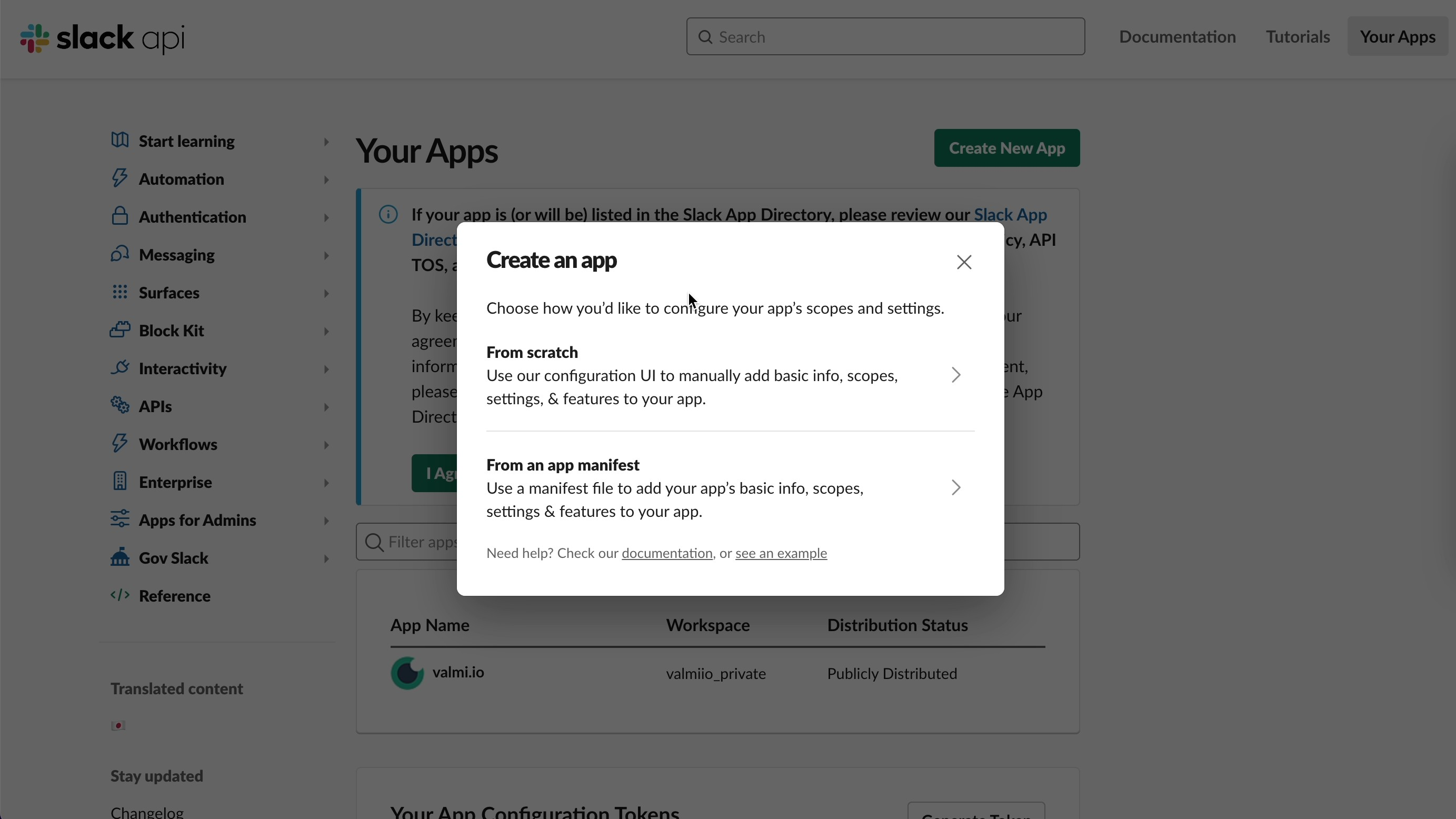
- Enter App Details: Provide a name for your app (e.g., “valmi.io”) and select the workspace where you want to install it.
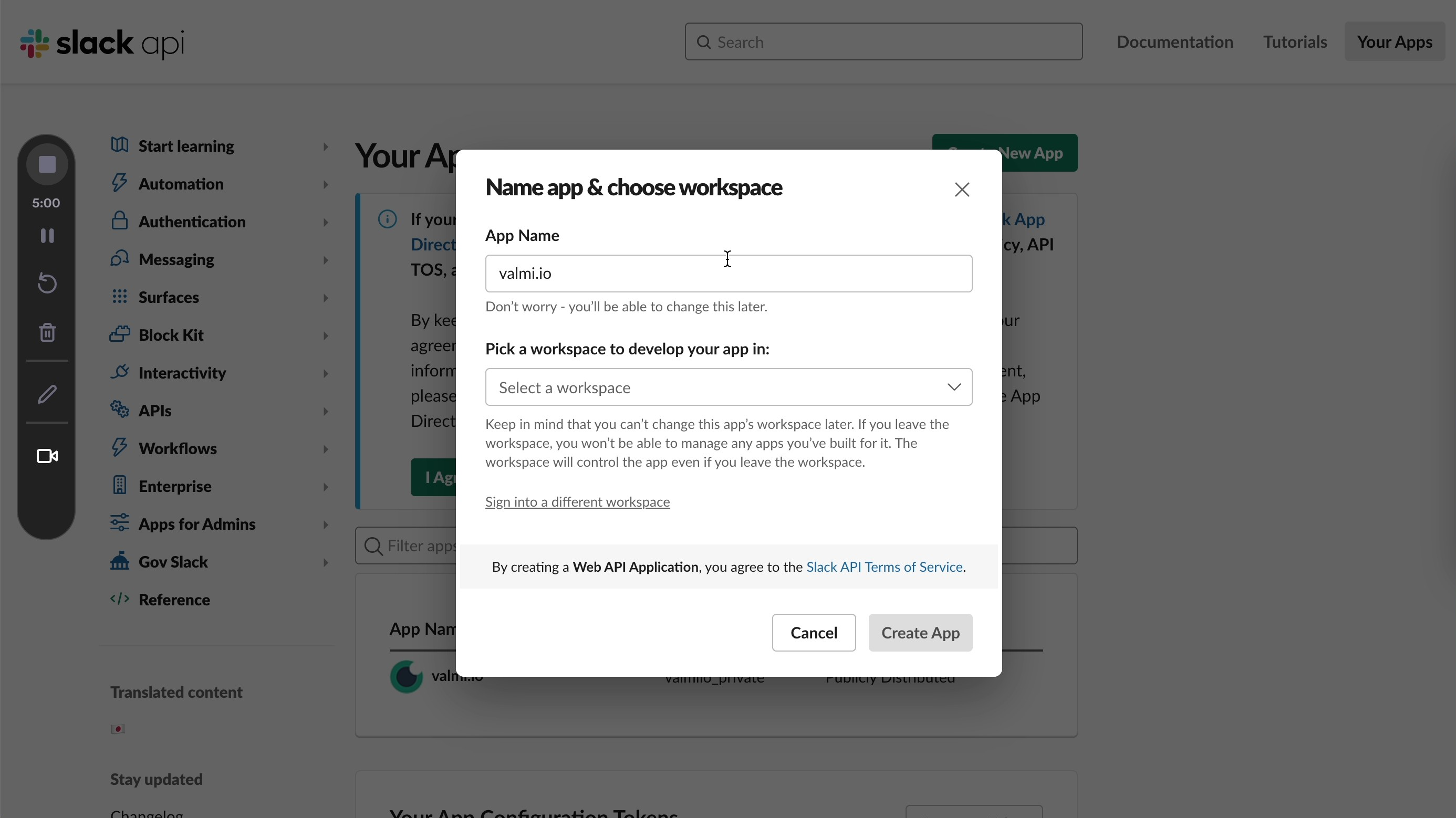
- Create App: Click “Create App” to finish.
Step 2: Configure OAuth & Permissions
- Basic Information: Visit the apps page and select the app created above.
- Configure: Navigate to “OAuth & Permissions” from the left-hand sidebar in your app dashboard.
- Redirect URLs: Add the redirect URL where Slack will send users after authorization. Use the following format:
https://your-host/api/oauth2/redirect/slack.
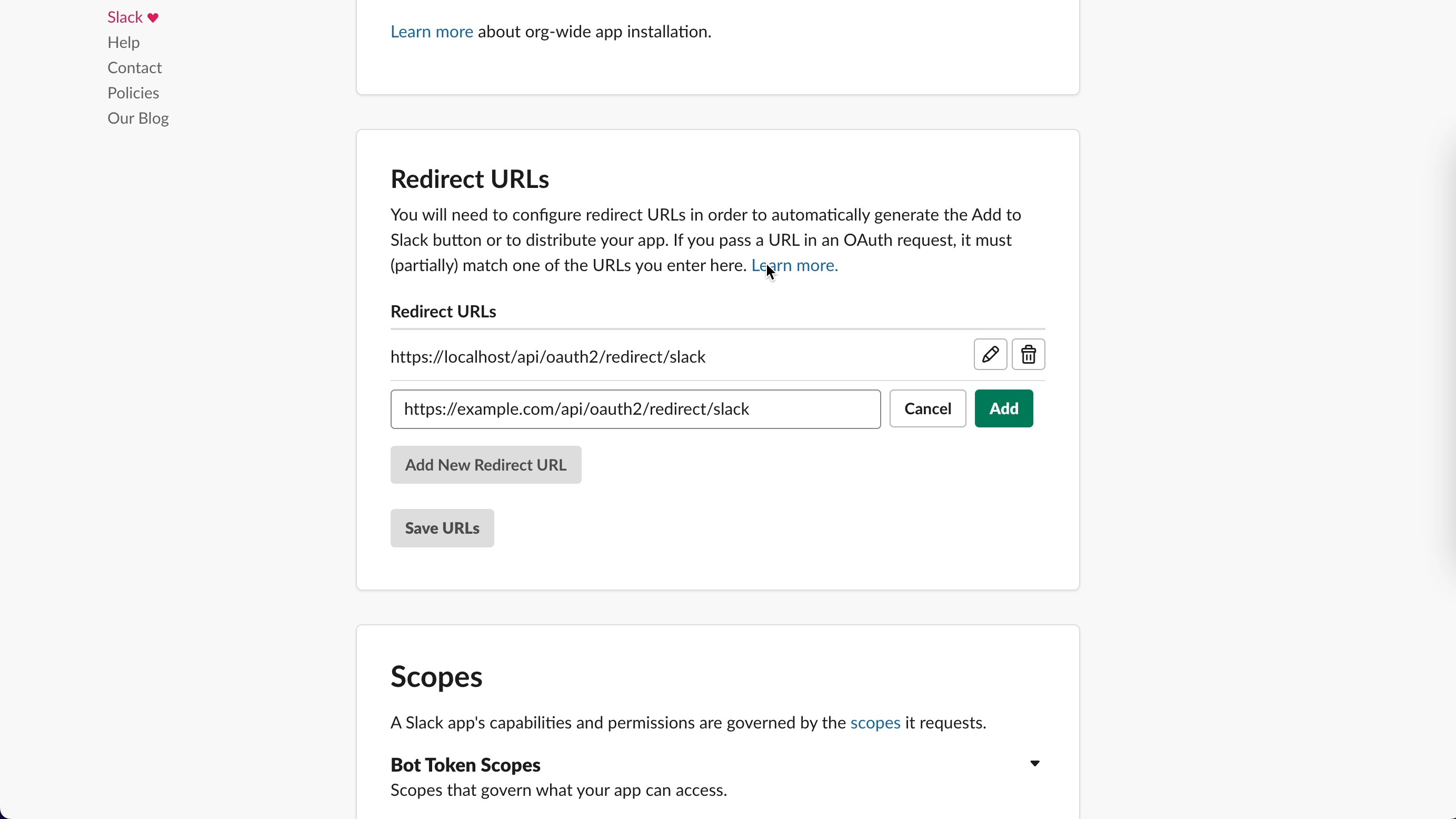
- Scopes: Add the required OAuth scopes for your integration:
-
crm.objects.contacts.readscope:users.profile:readchat:writechannels:readchannels:join
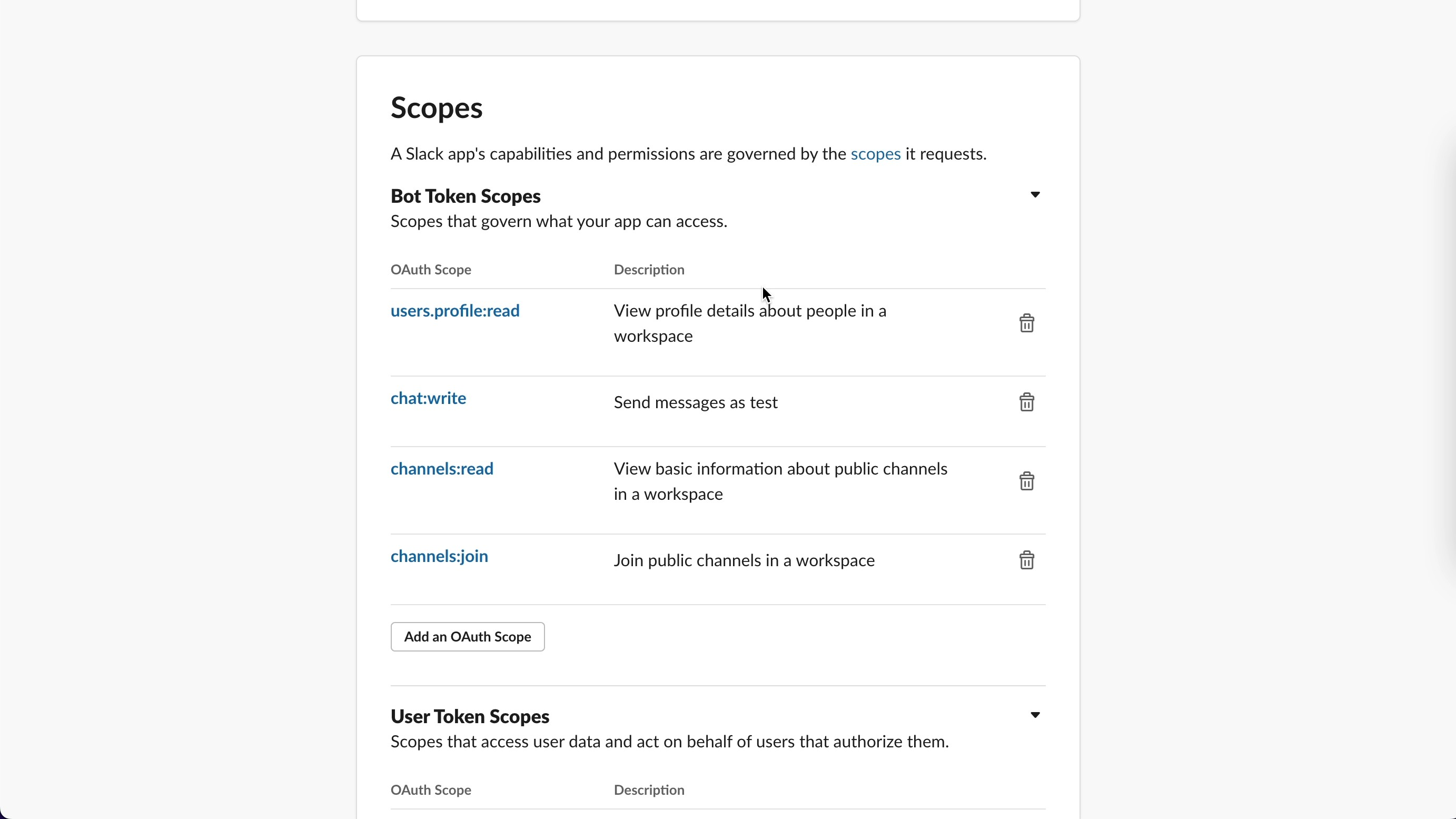
user_scope:identity.basicidentity.email
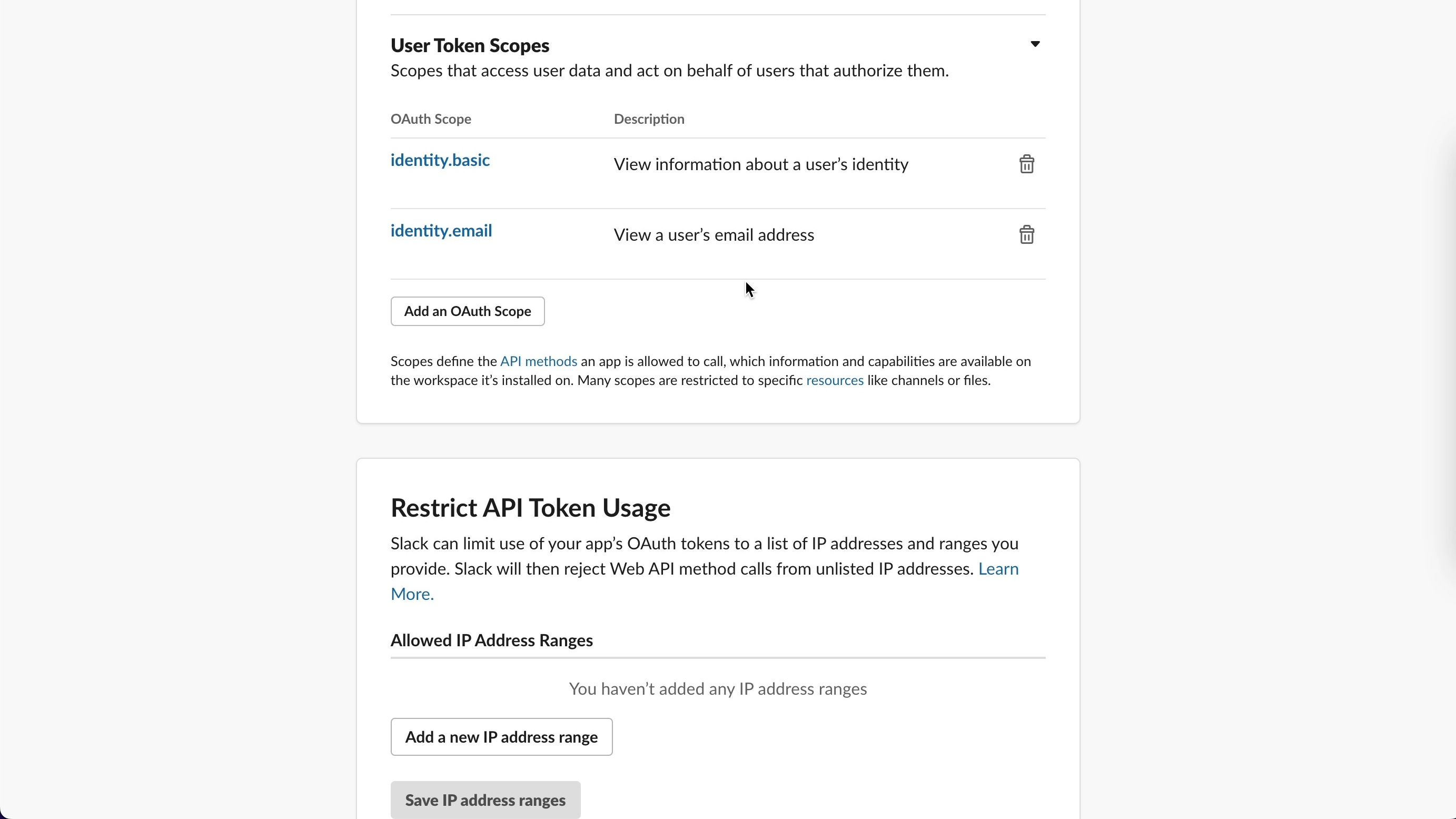
- Save Changes: Click “Save Changes” to save your OAuth settings.
Step 3: Obtain Client ID and Client Secret
- Get Credentials: After creating the Slack app, navigate to the “Basic Information” page.
- Copy Client ID and Client Secret: Your Client ID and Client Secret will be displayed on this page. Copy them for use in valmi.io.
Step 4: Configure Slack OAuth in valmi.io
- Access Configuration: In your application, navigate to the sidebar and select “CONFIGURE APPS”.
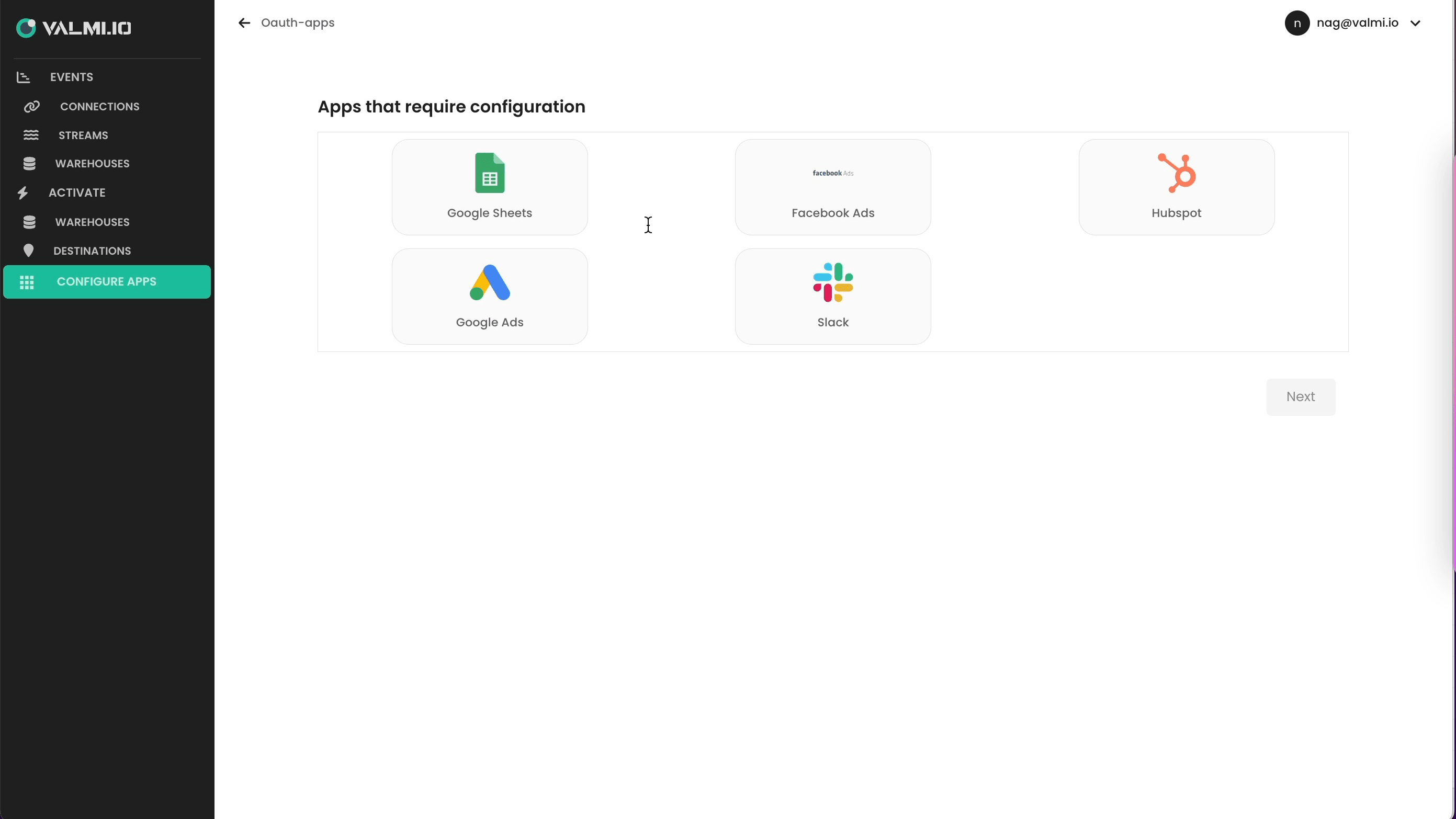
- Select Slack OAuth Application: Find the Slack OAuth application from the list of available applications and select it.
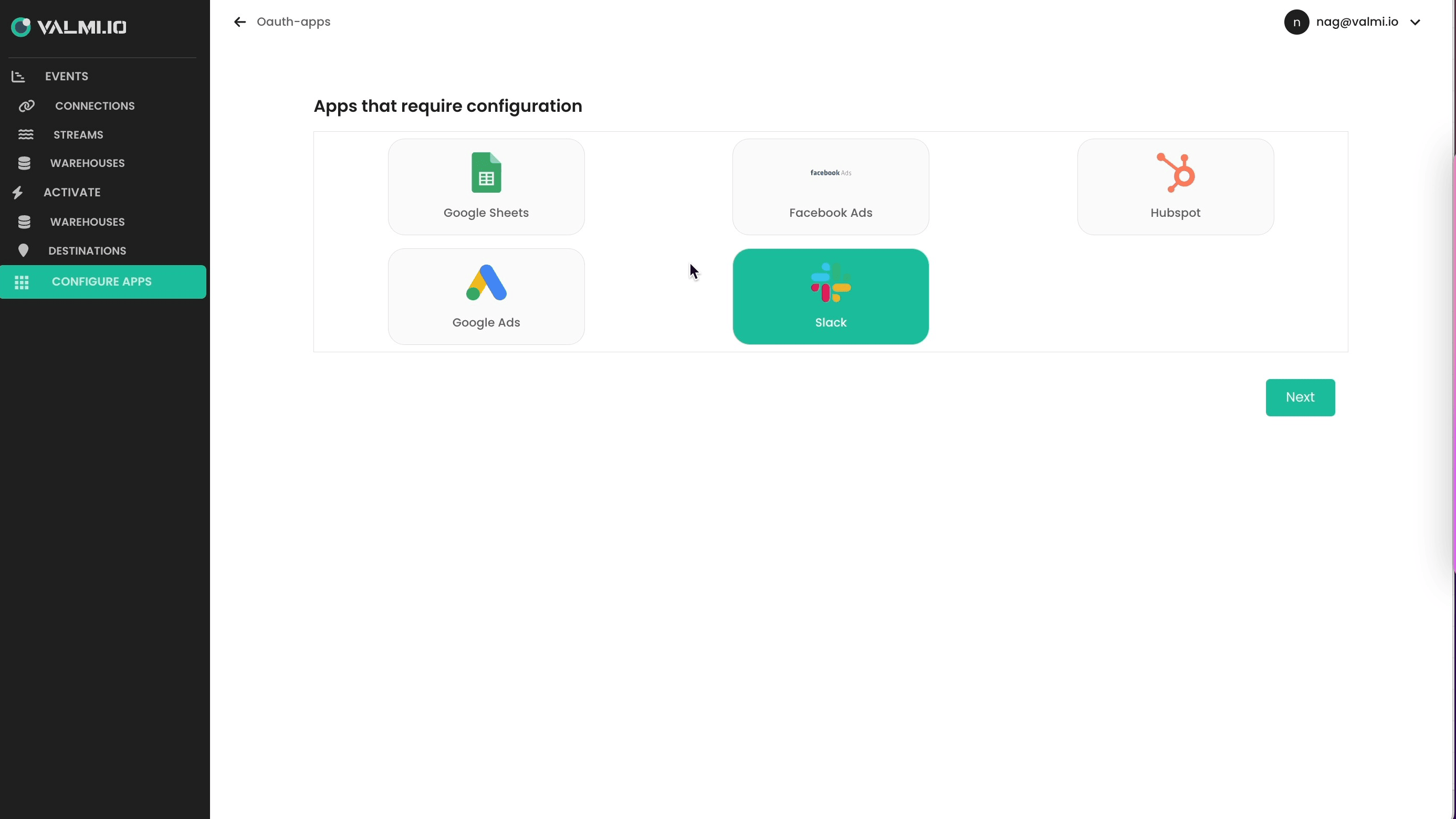
- Enter Credentials: Provide the Slack Client ID and Client Secret that you obtained earlier into the input fields.
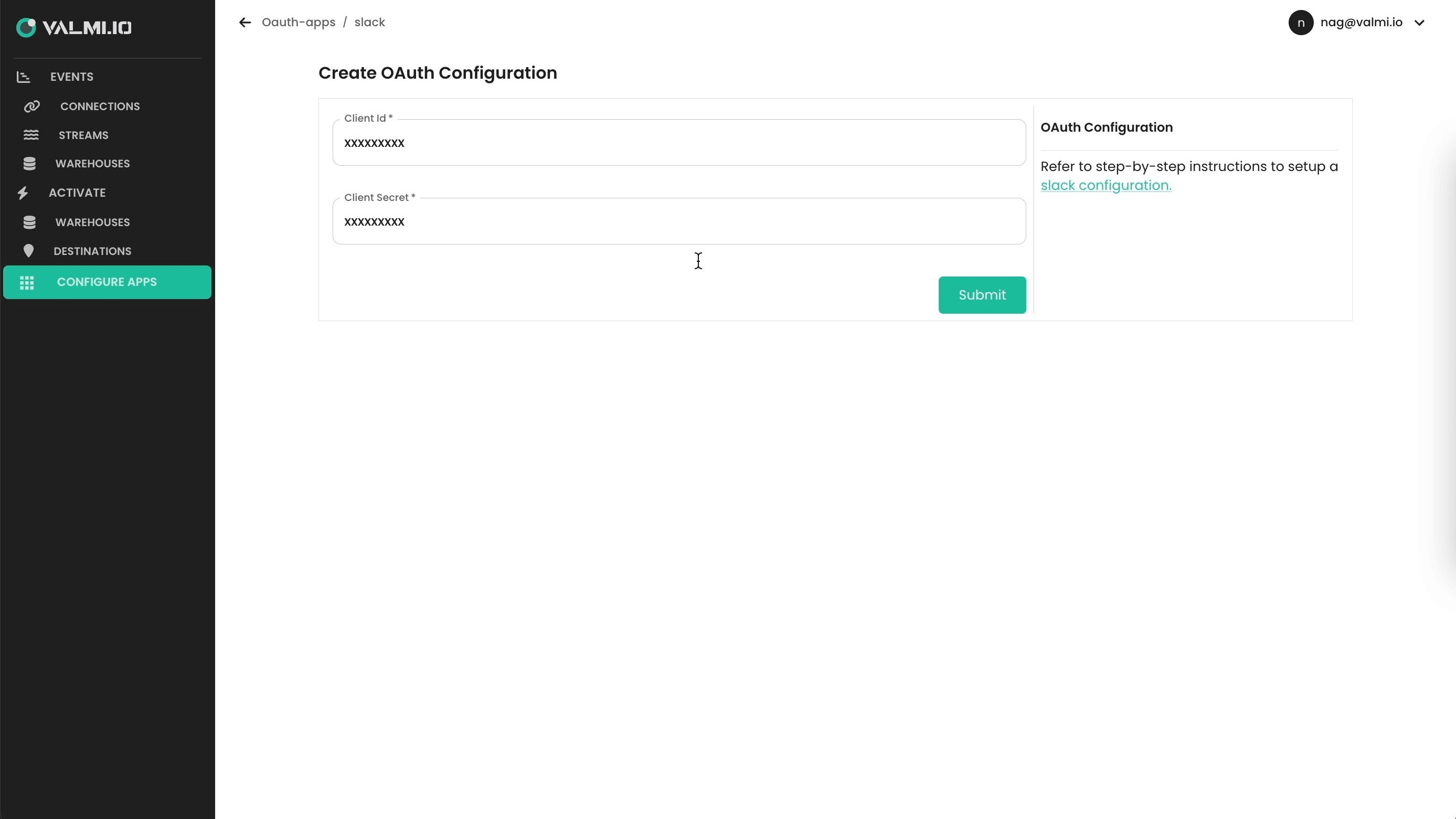
- Save Configuration: Click “Save” or “Update” to save the configuration.